features of page layout software
1. Alignment Guidelines -
Places of print alignment lines are called alignment guidelines for smooth aligning of graphics and text on a computer screen.
2. Automatic Threading -
Automatically links various parts of related text segments to all multi page publications. Connects them to such as magazines and appropriate text, such as "Continue on page X" and Continue from page X"
3. Color separation printing Enables the printing of -
different printing plates required in color offset printing
4. Frames -
It forms rectangular or circular boxes in which graphics or text are contained.
5. Grid Lines -
Multiple borders displayed on the screen for consistent positioning of graphics or text ) does.
6. Impojisn -
page layout taller publication functions arranged in such Buklets, books, printing of Magazines etc. subsequently (ie immediately above) after folding proper page sequence (serial).
7. Independent text graphic placement -
page layout text and enables anywhere placement on the page graphic objects, while making this position text around the without and without being influenced by graphic.
8. Indeksing -
index, ie the index date Provides automatic generation of list of contents.
9. Layers - Provides
the ability to stack text or graphics on top of each other.
10. Master Pages -
It provides automatic layout, pagination, headers, footers and graphical elements for multiple pages.
11. Object Groupings - Enables a combined
variety of graphic and text objects to be and moved as a single object.
12. Printers Marks -Printers
Commercial Need Crop Marks and Registration Marks when they are doing color job work, Printers Marks provides Crop Marks and Registration Marks.
13. Spacing -
Skillfully manipulates (removes) the amount of white space on a page as well as includes leading, kerning, tracking, margins, indentation and column and paragraph borders, etc.
14. Spell Checking -spell checking -
Also performs automatic for text.
15. Styles -
Automatically adds appropriate typographical (printing) and layout attributes (multiplication) to text and graphics.
16. Text Coving and Rotation -
Enables the text to be angled (angular) and curled (curved).
17. Typography -
Manipulates (removes) all types of aspects of the type such as typeface, height, width, color drawn capitals, etc.
Also Read :


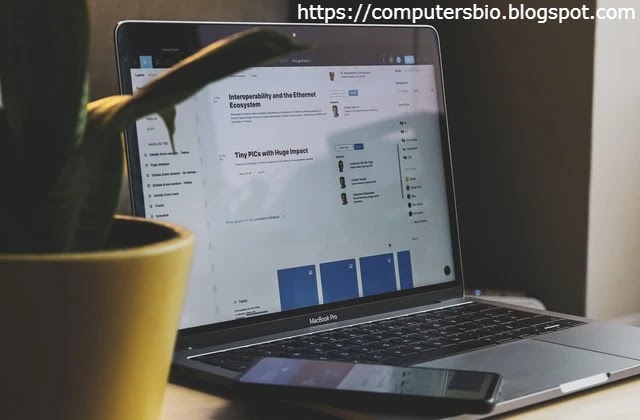





0 Comments
Please do not enter any spam link in the comment box.